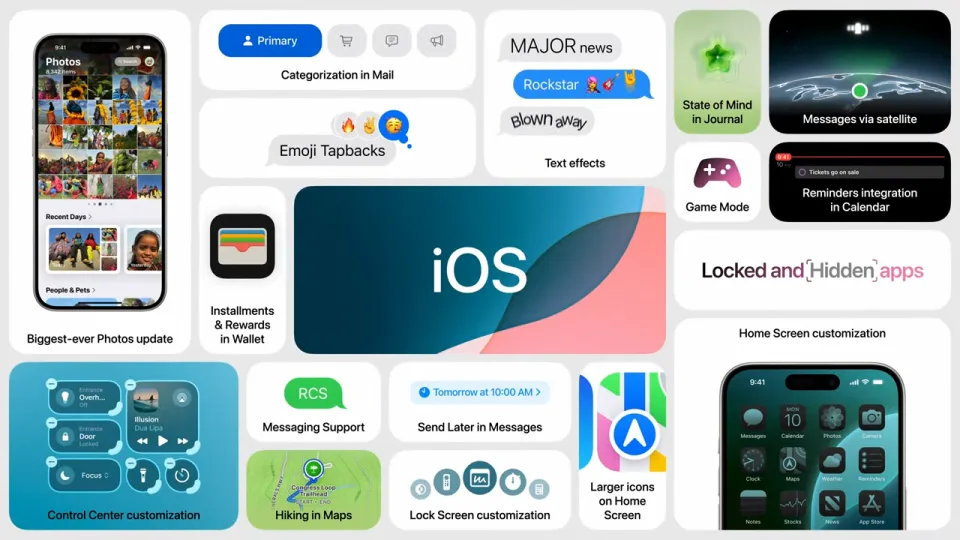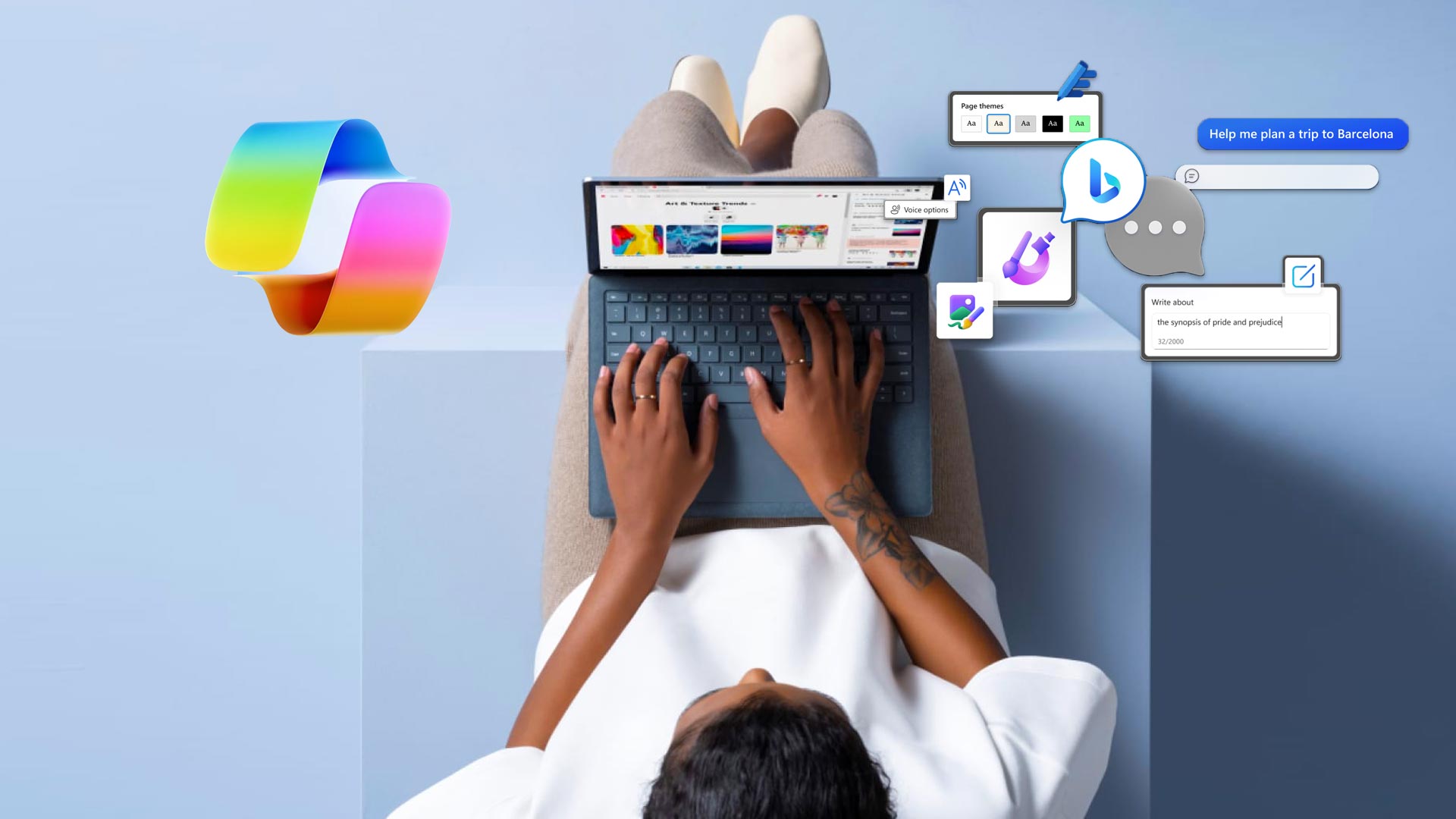On Monday, Apple unveiled the latest versions of its operating systems, introducing several notable new features. However, the highlight of the event was Apple’s eagerly awaited venture into artificial intelligence, branded as Apple Intelligence.
The Worldwide Developers’ Conference (WWDC) is primarily aimed at developers, providing them with early access to next-generation versions of iOS, iPadOS, macOS, and more. This allows developers to experiment and troubleshoot before the final release in the fall. For the average Apple enthusiast, WWDC is also a preview of exciting new developments for their favorite devices.
If you missed the nearly two-hour keynote on Monday, here’s a summary of what Apple presented.
Apple Intelligence

You might be tired of hearing about AI, but it’s everywhere these days. Unlike its competitors, Apple takes its time to refine and perfect innovations before rolling them out. Enter Apple Intelligence, designed to deliver productivity-focused enhancements across its operating systems. This includes features like advanced writing assistance, generative tools, and improved email organization.
Set to debut this fall with iOS 18, iPadOS 18, and macOS Sequoia, Apple Intelligence will be available on the iPhone 15 Pro and Pro Max, as well as iPads and Macs equipped with an M1 chip or newer. If you have one of these devices, here’s what you can look forward to.
Mail App Upgrades
The Mail app has lagged behind the Gmail app, but Apple Intelligence aims to change that. If your inbox is overwhelming, Priority Messages will highlight the most urgent emails, such as those mentioning events happening that day or important documents like boarding passes. The app will also provide TL;DR summaries of messages directly from the inbox, eliminating the need to open them. Additionally, the Mail app will now feature smart replies, a long-time feature of Google’s Gmail.
Generative AI
We couldn’t introduce an AI tool without incorporating generative AI. Image Playground, integrated into Apple’s OS and available as a standalone app, can create images from text in three styles: Animation, Illustration, or Sketch. With a compatible Apple Pencil, the Image Wand in Notes can enhance an image or fill in a highlighted white space. If you’re not satisfied with your emoji options, Genmoji can create custom emojis based on your request, even using photos of friends and family.
Full ChatGPT Integration
To enhance Siri’s intelligence, Apple is considering integrating ChatGPT. Siri would “leverage ChatGPT’s expertise,” according to Apple, allowing it to forward questions to the chatbot for answers with user consent. For instance, users could upload a picture of an outdoor patio and ask ChatGPT for suggestions on suitable plants. However, not everyone is on board with the idea; Elon Musk, for one, is not a fan.
Siri gets a huge Upgrade

Siri has her shining moments, but an upgrade is on the horizon, courtesy of Apple’s promise with Apple Intelligence. “With Apple Intelligence, Siri will gain the ability to perform hundreds of new actions within Apple and third-party apps,” says Apple. Additionally, Siri is getting a fresh appearance, with responses accompanied by a pulsating glow around the edge of the screen, departing from the familiar swirling orb. We’ll need to wait and see if these changes truly elevate her performance.
Notifications
Feeling overwhelmed by notifications? Similar to the Mail app, Priority Notifications will bring essential notices to the forefront, displaying key details. Additionally, Apple introduces a new Focus option, “Reduce Interruptions,” which only alerts you to the most critical items, such as reminders like needing to be picked up at 2:30 p.m.
Generative AI
An AI tool would be incomplete without generative AI. Image Playground, set to be integrated into Apple’s OS and offered as a standalone app, enables users to generate images from text in three distinct styles: Animation, Illustration, or Sketch. Additionally, if you possess a compatible Apple Pencil, the Image Wand feature in Notes can enhance images or fill in highlighted white spaces with ease.
Not satisfied with your current emoji choices? Enter Genmoji, which generates customized emojis based on your preferences, incorporating even photos of friends and family for a personalized touch.
visionOS 2
The Vision Pro interface is receiving a subtle enhancement with its inaugural visionOS update. The standout feature is “a compelling method for converting photos into immersive 3D memories,” surpassing the typical image or video clip experience. Additionally, updates for virtual displays are on the horizon, along with support for a train mode, allowing users to garner curious glances even while riding the Acela.
watchOS 11

WatchOS 11 is set to delve deeper than mere statistics, analyzing the intensity of your workouts as you prepare for upcoming events. It will introduce fresh methods for monitoring vital signs and provide guidance in selecting a photo to personalize your watch face. Here are the 11 features we’re eager to explore.
macOS Sequoia
A notable feature of Apple’s latest macOS update is iPhone mirroring, part of the Continuity feature. This functionality enables users to view and manage their iPhone directly from their Mac. Simply clicking the iPhone Mirroring icon will open a window displaying the iPhone’s home screen in real-time. More details can be found here.
The rumors surrounding an Apple password manager have proven accurate, with the introduction of the Passwords app. Not limited to macOS, this app will also be available on iOS, iPadOS, and Windows platforms.
iOS 18 and iPadOS 18