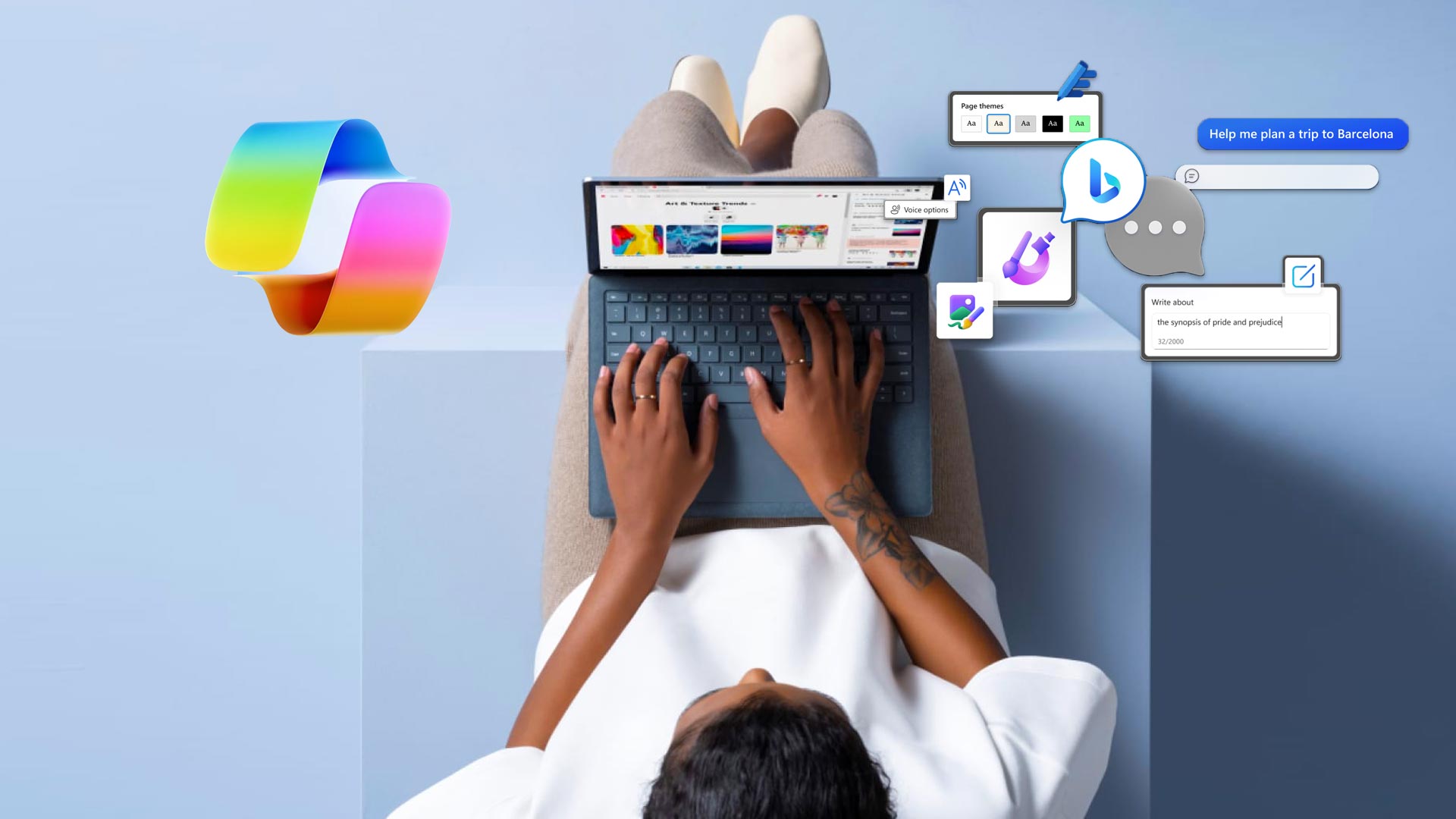Today marks a significant milestone in the AI revolution, as Microsoft integrates its AI-powered assistant, Copilot, directly into Windows 11. This means Copilot will be readily accessible to everyone through the Taskbar. For many users, this will be their first encounter with an AI assistant, and the possibilities it brings are immense. This integration is part of the Windows 11 23H2 update, which promises substantial changes throughout the operating system, with a particular focus on enhancing native apps with AI capabilities.
Windows Copilot represents one of the most profound transformations at the core of the Windows operating system, a change of historical significance dating back to at least Windows 95. Copilot will seamlessly integrate into your computing activities, although this deep integration may raise privacy concerns for some. However, it also unlocks a plethora of new functionalities. Previously, Copilot, powered by ChatGPT, had a relatively limited audience, primarily using the Bing search engine or the Edge browser. Its inclusion in Windows will vastly expand its reach, bringing its document summarization, writing assistance, Windows-specific tasks, and more to a much broader user base.
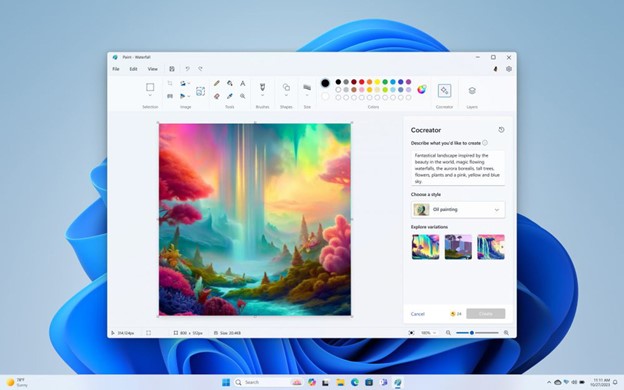
MS Paint is getting an image-generation “Cocreator” tool. Also layers! Image: Microsoft
In addition to the introduction of Copilot, the beloved Paint app is undergoing a substantial AI overhaul, a development we highlighted recently. Copilot will become an integral part of the app, enabling users to create AI-generated artwork from scratch, a feature previously exclusive to the Bing AI image creator. Moreover, it allows users to add layers to images, a significant enhancement, and simplifies the process of removing backgrounds and replacing them with AI-generated elements, offering a remarkable leap in functionality.
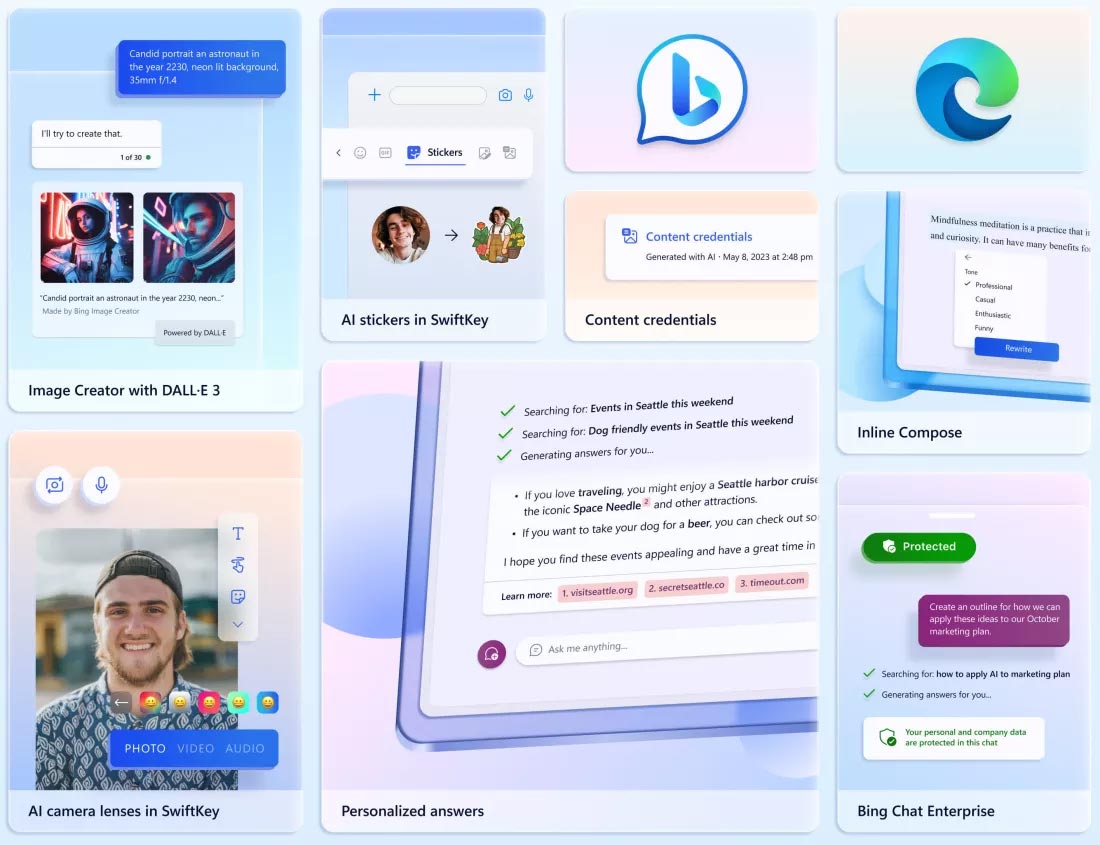
The introduction of Copilot to Windows 11 brings significant enhancements in terms of organization, particularly with its revamped search and file preview features. The modernized appearance of Windows File Explorer isn’t merely cosmetic; it now streamlines the process of locating essential and relevant content, effectively reducing search times.
With Copilot, you have the ability to fine-tune your searches, employing natural language and benefiting from a new gallery view that displays precise aspect ratio thumbnails, making photo browsing both quicker and more convenient. Additionally, Copilot allows you to search for photos based on their content or the location they were taken, eliminating the need to recall file names or dates while sifting through your image collection. What sets Copilot apart from other Language Model Assistants (LLMs) is its capacity to offer context-aware suggestions to users based on their ongoing tasks. For example, if you frequently switch between open windows, Copilot might proactively propose alternative window layouts or split-screen configurations to optimize your desktop’s organization and prevent workflow interruptions.
Furthermore, Copilot’s enhanced search capabilities extend beyond the confines of your local hard drive. If you utilize OneDrive cloud storage, Copilot seamlessly incorporates it into every search, ensuring that all the items you seek are accurately captured, whether they reside locally or in the cloud.
For enterprise users, Microsoft is extending Copilot’s capabilities to Microsoft 365. This addition is particularly promising, as Copilot has a strong track record of summarizing lengthy Office documents, solving mathematical problems, and facilitating app integration. Microsoft 365 Copilot is set to launch on November 1st, with a subscription cost of $30 per user per month.