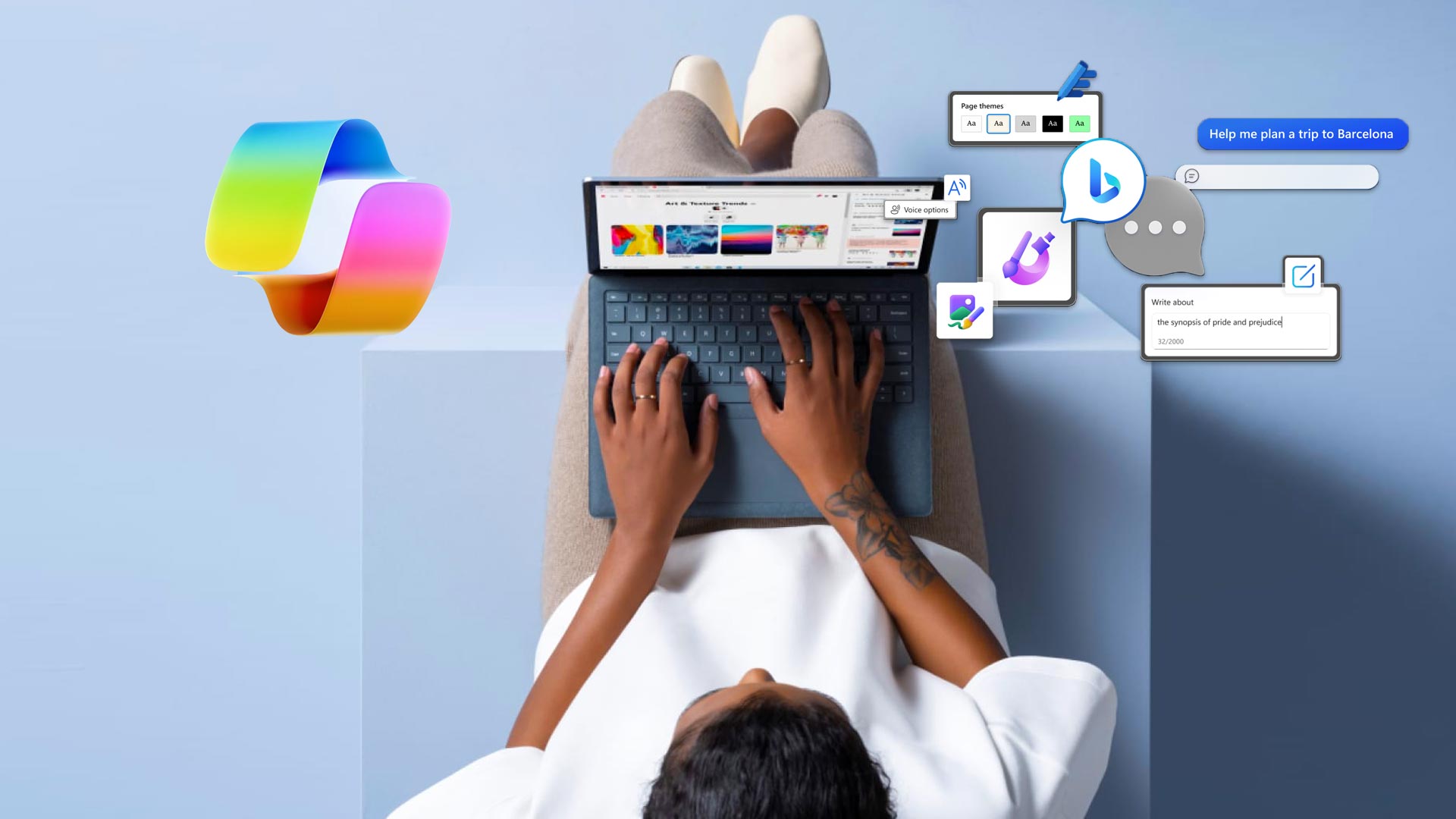Complain to a friend that your iPhone is dying, and they might advise you to activate Low Power Mode or rush to plug your iPhone to the nearest power outlet.. In fact, once your battery drops to 20 percent, the iPhone itself will ask if you want to activate Lower Power Mode.
It’s generally understood that Low Power Mode will extend battery life, but many iPhone users may not know what else it entails. Here’s an overview.
What does Low Power Mode do?
So, what’s the catch? Low power mode reduces the amount of juice your device needs, so it’s not quite running on all cylinders. It works in more or less the same way whether you’re on an iPhone or an Android phone.
Screen brightness is a big battery drain, and low power mode will dim your display accordingly. It will also reduce the time your phone waits before going to sleep, which, again, helps ease the pressure on the battery.
Any kind of constant checks or refreshes that your phone does drains its battery. Going into low power mode means your phone will run these tasks less often—for incoming emails or updated news stories, for example. Your phone will also disable background uploading and downloading in most apps, so your photos and videos won’t sync with the cloud while battery-saving measures are in effect. You won’t be able to use a “Hey Siri” or a “Hey Google” voice command, either.
Another major battery suck is 5G connectivity. If you turn on low power mode with a 5G phone, it will revert back to 4G.
Even though the basics are the same, there are a few differences between how Android and iOS apply low battery mode. On Android devices, for example, dark mode turns on right away—this doesn’t happen on iPhones. On iOS, the software disables some of the “visual effects” it uses, but Apple doesn’t specify which effects are switched off.
What are the benefits of Low Power Mode?
Aside from reducing the amount of power your iPhone uses and extending battery life, what does Low Power Mode do? Turns out, putting your phone in Low Power Mode can also lower data usage. Certain apps use data to update their content, even when you are not using them. By activating Low Power Mode, you can prevent those apps from refreshing in the background—a little-known tech trick that can help you use less data and lower your monthly phone bill.
Is there a downside to always having low power mode all the time?
If your concern is that it might hurt the phone, you have nothing to worry about. All it does is deactivate several functions, mainly the automatic ones, like email fetching, some of the iCloud syncing (like photos, etc), disables 5G Connectivity, background app updates and refresh, shorter time to turn off screen, among other stuff. If you don’t care much for keeping your phone’s data and software up to date, then you would benefit from not having to recharge as often.
How to Enable Low Power Mode
To turn it on, go to Settings > Battery and toggle on the Low Power Mode switch. When it’s enabled, the battery indicator will turn yellow. Low Power Mode will also provide a notification when the battery is below 20 percent.
:max_bytes(150000):strip_icc()/001_extend-iphone-battery-life-low-power-mode-1999581-5a5bb764b6fc437688a79de2949267a3.jpg)
You can make additional modifications to apps within the Battery settings such as disabling notifications on an app-by-app basis before Lower Power Mode kicks in. Apple has confirmed that closing running apps does not improve battery life. In fact, it can negatively affect performance. However, disabling features such as “Location Services” and “App Refresh” can help you get more out of your battery.
Launch Settings > General > Background App Refresh and then toggle off the apps you don’t need to check for new information on Wi-Fi or a cellular data connection.
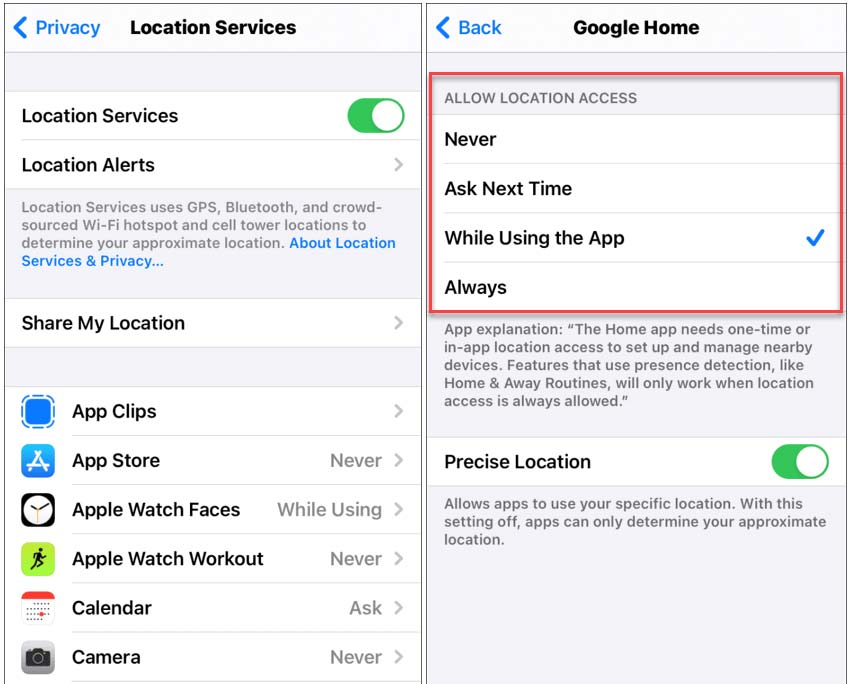
Location services, located under Privacy, uses GPS, Bluetooth, and crowd-sourced Wi-Fi Hotspot to determine your location. In addition to being a privacy concern, having this enabled eats up battery life. You can completely turn it off or adjust access to Location Services on an app-by-app basis.

Other quick adjustments you can make to extend battery life include manually reducing screen brightness or using the Auto-Brightness feature, and disabling background services, not in use.
Share This Story, Choose Your Platform!