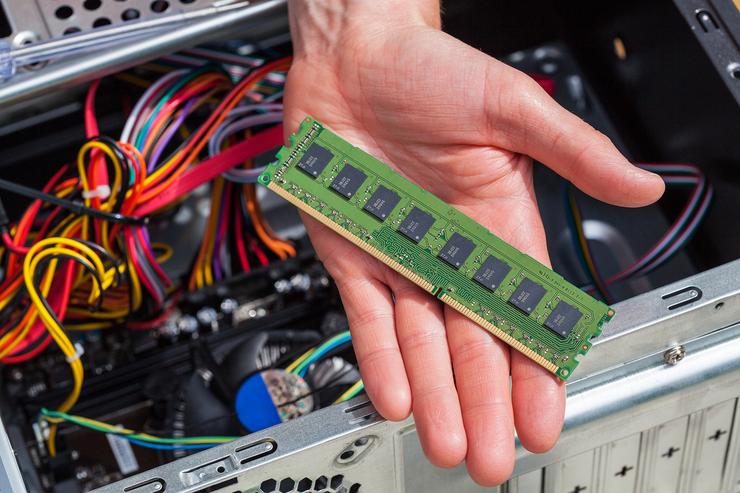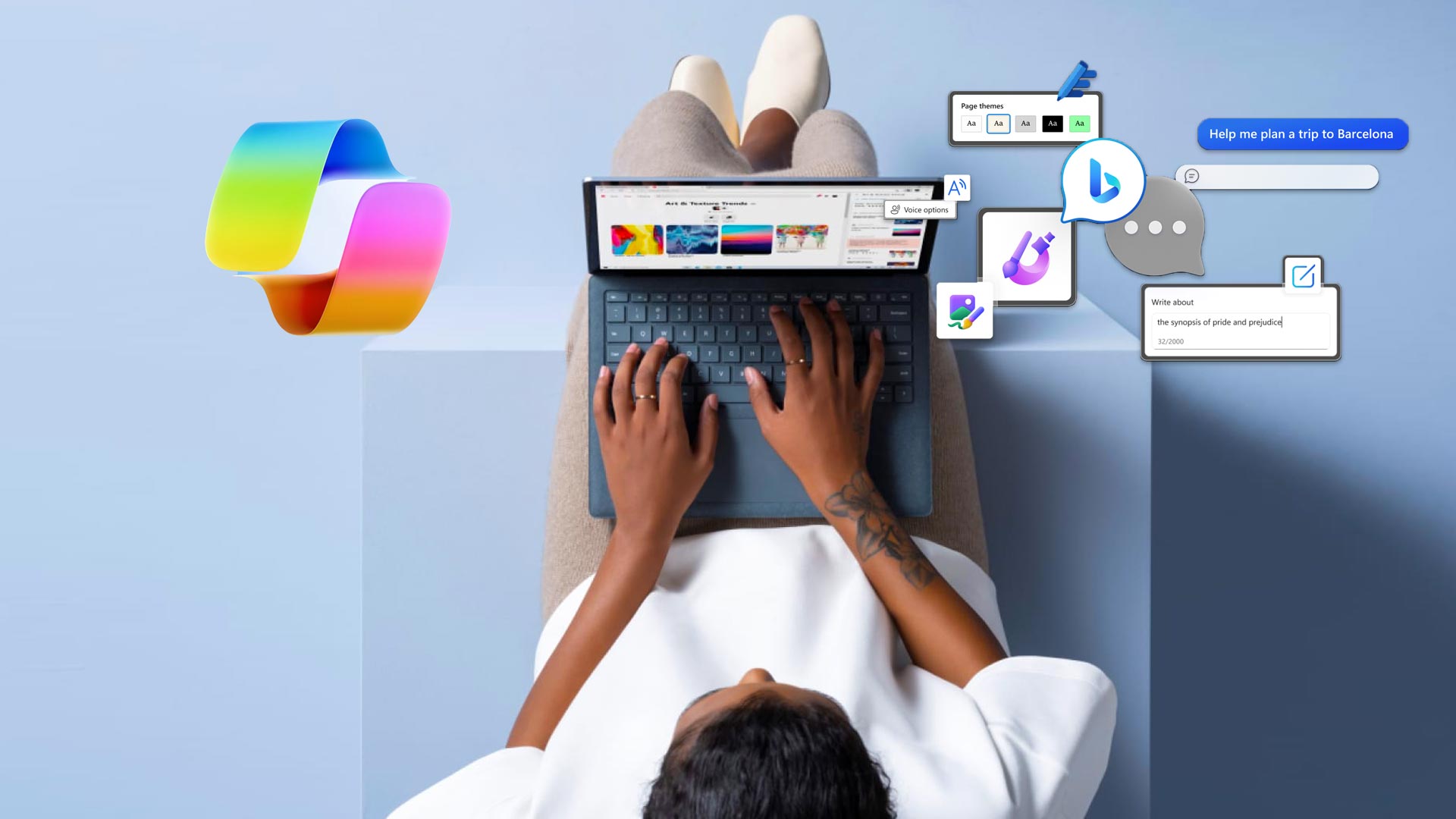Long ago, when a computer began to get slow, adding more ram was a simple and cheap solution to the problem. That idea seems to have stuck around, but is that still the case? Should ram be the primary concern when trying to speed up a computer? With a modern computer and the average user, the answer to both of those questions is usually no. A computer is made up of many different parts including the CPU, GPU (sometimes combined with CPU), RAM, storage, power supply, motherboard, and a few (or a lot) more components. Why then, do people automatically assume that RAM is the bottleneck to their performance and attempt to upgrade?
1. How much ram is enough?
This one greatly depends on the person using the computer and what they plan on doing. For someone doing basic office work (Microsoft Word, email, web browser), 8gb will more than suffice for their needs. Buying any more ram would probably be a waste of money. Some will argue that web browsers like Chrome can eat up large chunks of memory and could use more. This is because Chrome will attempt to make use of leftover ram that your operating system is not using at the moment, which is fine because when you need it the OS will simply reclaim and redistribute.
If someone is doing a lot of “professional” work, like some really heavy video editing or working with a lot of docker containers, more ram will be needed. Typically as much as you can buy in those situations. For example, when I’m working on a system that runs in docker containers on my computer, it will sometimes eat up all 32gb on my machine. These situations are quite rare though; by and large, most people will be just fine with 8gb ram. Anything more will usually be a waste of money; although programs are making use of more and more ram recently and 16gb would be a good future-proofing purchase.
You’ll also find that there isn’t typically a middle ground: Either you need as much ram as you can get or 8/16gb is more than enough and most people fall in the latter category.
2. A solid state drive (SSD) is key to good performance
Ah now we come to the real performance booster: a solid state drive. If your computer has a mechanical hard drive, this is the component that you need to buy to see a substantial performance boost. Ever since I made the switch several years ago to using SSDs in all my machines as the primary boot drive, I will never go back to a hard drive. It will take your machine from 1–2 minutes for boot up to 5–10 seconds. The difference in performance does not stop there either. Ever get into Windows after 1–2 minutes of staring at the “logging you in” screen just to be met by a laggy performance for the first 5–10 minutes of not really being able to do much other than wiggle the mouse? Click chrome and two minutes later it opens. Open MS Word and start typing and a few minutes later words actually appear on the page. With a solid state drive, that will no longer happen.
The key here is that the bottleneck for most super slow machines is the hard drive! It will become slow and fragmented over time (not that it really started out fast to begin with) and most hard drives average 60–70 mbps read/write speed. Contrast this with a modern NVME SSD that can get over 3000 mbps read/write and you see the performance difference.
If your machine is running slow, check and see if it has a hard drive and see about upgrading it. A small SATA SSD (slower than NVME but still around 550 mbps) can usually be had for around 30 bucks and will make a world of difference.
3. What about the CPU?
Modern CPUs are rarely the bottleneck of a system for basic computing tasks. This is even true with cheaper CPUs because the single core performance on those are usually still pretty good. Most programs don’t take advantage of multiple cores and rely heavily on the single core performance of a CPU. Again, those doing heavy video editing would obviously need a better CPU and would rely on the multiple cores that the more expensive ones provide, but for most people, that is not the case.
4. Quit downloading garbage
This one is primarily for Windows users. The main problem I see when someone presents me with a slow machine, is that it has all kinds of bloatware/malware installed on it and simply getting rid of that junk speeds the machine up significantly. Most users don’t need anything beyond Microsoft Office and a web browser installed on their computer and should probably stick with that. If you find a cool looking program that you don’t know the company (or individual) behind it, don’t install it. Chances are, it is probably malware.
Conclusion
In conclusion, if you have a machine that isn’t performing the way you think it should, don’t automatically look at upgrading the ram. The order of priority for speeding up a slow machine should probably be:
- Clean the junk off of it. Machines with a low amount of remaining storage won’t perform their best, not to mention getting rid of the malware/bloatware that has probably been installed over the months/years.
- Buy/upgrade the SSD. If your machine has a hard drive, swap it out for an SSD. Or at least use the SSD as the boot drive and the cheaper hard drive for storage on the side. If your machine has the capability to use an NVME drive and you are using a SATA drive, swap it out.
- RAM — If the first two steps don’t speed up your computer and your running with < 8gb ram, think about upgrading it. If it is running with > 16gb and you’re not doing intensive work, don’t upgrade.
- CPU — CPU upgrades are usually impossible on a laptop and it can be difficult to find a compatible one on a desktop. If you have a slow CPU and have recently began doing more intensive work and are on a desktop, look at upgrading to a faster CPU. Just make sure that when you do buy one, it will fit in the socket on your motherboard.
By Skyler Thompson